Thanks, maybe I'll be able to do my introduction pretty soon.
How to embed an image on this forum
Figured I'd give folks a place to go when they have trouble figuring it out.
How to embed an image you found on a website:
1. Get the address of the image you want to post.
Chome: Right click the image, click "copy image url"
Safari: Right click the image, click "Copy image address"
Firefox: Right click the image, click "Copy image location"
Internet explorer: Right click on the image, click properties, highlight the address, then press "ctrl+c" on your keyboard.

2. Go to the reply or post box (where you would normally enter text and type img src="paste address here" surrounded by the less-than and greater-than sign.

3. Do the same for subsequent images, or click the post button!
How do embed an image that isn't on a website:
1. Resize it! Use whatever software you have on your computer to make it an adequate size to show up on the forum. No one wants to see a photo of your bike that takes over the entire page. Mac users can do this in preview, windows users can use any image editing software they have available, if you need one, check out http://www.irfanview.com/ (its free and does everything).
2. Head over to tinypic.com, click choose file, find your file, click open, then upload and fill out the captcha form, click "upload now"

3. Select the "HTML for websites" text, right click and copy it

4. Paste it into the posting box

*4.5. Not-required bonus step: if you post the image as is, it will link to tinypic's website. If you want to remove the link, take off the "a href=" and "/a" bit, leaving only the "img src" you learned about in the first tutorial.

3. Do the same for subsequent images, or click the post button!
Feel free to use this thread as a test bed to make sure you've got it figured out before posting in a thread.
test of posting

Uh...wait a minute...something's fishy about that pic.
yeah, weird al yankovic between dan onoroto and tom murphy. seems fishy
Oh I see, that guy in the middle needs a chin strap ...
He never wears his watch on the right, either.
I should add that if you "hotlink" an image from another website (using a URL you didn't create yourself), the owner of that URL can change the target picture. Usually to things you don't want to see.
Once in a while I look at my access and referral logs, and if I catch someone hotlinking something I don't want hotlinked, I'll change it to, um, something rude.
Testing image upload from new droid browser
Not working
your image URL doesn't have an extension.
you need i.e. img src="http://farm7.static.flickr.com/6045/6320351926_e7334d6a01_z.jpg"


image, please.
Thanks, salty. I usually feel confident that I've added the right code, but hmmmm, weird from Opera.
This should be a sticky post methinks, along with website quick-links!
I always forget the PRECISE code to do these things right when I want to do them the most! 
Test:
With feeling?
If you let us know from where you're trying to pull the image we might have some advice. One thing I sometimes screw up is not grabbing the actual image but a wrapper. Make sure that the link you pick up ends in something like ".jpg". Sometimes clicking on "Show image in new tab" will get you to the right pointer...
also, this installation of bbpress is kind of nasty.
It blocks even the most innocent markup (like "table").
Hello DSTBL,
I think this is what you wanted:

and you could use something like this code to present it
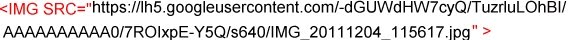
So, from your Picasa page, go to the page with the fullsize image (ie not a thumbnail), then right-click the image and "save image location".
Then, past that URL from the clipboard into a tag < IMG SRC="url-goes-here" >
Thanks Vannevar. That's what I was trying for.
Hello DSTBL, check for an updated post with image syntax above (I'd like to claim something epic, but the truth is I was called to dinner).
I failed to mention it: nice bike!
Topping this so I can experiment with mobile uploads/posting.

Ah, new method to post from mobile, success!

Full image test

Just the guy
@ TDW did you find an easier way to post from your phone? I'm always looking for new ways.
Well, not easy, but different...
I've been uploading to flickr and using Opera mini as my mobile browser, but something has changed at flickr recently. I used to be able to choose "Share" to acquire the link code for the jpeg image, it was easy. Click Share, copy link, paste on the bike-pgh site, the end, done.
Over the last few months, flickr must have changed their interface for mobile users and the Share link has become a web address url, not a full link with the jpeg image. That would be okay if you don't want to embed an image on a site like bike-pgh, but if you just want to send friends a link via email to the flickr page with the image.
I've been struggling to find another way since flickr made the change. The experimental images above came from using the generic "browser" app on my verizon, samsung droid. That browser displays the jpeg link in the url when i choose "view image" on my flickr page.
I still upload to flickr, but I use a different browser to acquire the right jpeg url quickly.
I'm not sure that helps - all of the mobile devices behave differently. It's annoying!
Testing gif image from another website



